
Since its founding in 2006, HubSpot has become recognized as the biggest industry challenger pushing the envelope for next generation customer relationship management (CRM) technology. HubSpot delivers an enterprise class CRM platform that solves many of the enormous challenges companies face when seeking to achieve and sustain a dynamic, integrated customer experience.

To truly appreciate why HubSpot is rapidly becoming the leading choice for companies looking to migrate from Salesforce, it’s essential to understand the differences between the two companies’ approaches — and how these differences impact their customers. These include the following three factors:
It cannot be overstated that an enterprise technology platform must operate as a unified product on a single database and on a single code base. This may seem obvious, but the economic reality of the enterprise software industry works against this. In short, companies buy instead of build. And they do this prodigiously, resulting in products that don’t work together and don’t move the ball forward.
Salesforce has acquired 71 companies and tried to incorporate each one’s unique technology into its platform (primarily by relabeling the acquired products with a new logo). This explains why Salesforce Marketing Cloud consists of Pardot and ExactTarget, two products that still don’t integrate effectively with Salesforce CRM. Salesforce also purchased ClickSoftware — since rebadged as Salesforce Field Service — and again, not truly integrated into the platform. When you purchase Salesforce, you’re actually buying a collection of typically 5-7 different products (and often as many contracts), all hidden under a single logo.
By comparison, HubSpot has invested its capital in building a single core product. As a result, HubSpot’s five hubs all seamlessly work together. They don’t even need to integrate because they’re not separate products — everything is part of one product, one platform, and one code base. Always.
For software to be effective, it has to be easy to learn and use on a daily basis. Usability starts with interface design, but this principle continues deep into the core of the platform. The typical CRM user won’t adopt a software product they don’t find to be consistent and reliable. If the software behaves in different ways for different individuals and on different screens, the system will be abandoned altogether by frustrated users.
Salesforce creates this problem by trying to cobble different products together, relying on its Lightning user interface to hide their differences. That explains why Salesforce, which acquired Pardot in 2013, still has not fully integrated it into its platform. In fact, Salesforce and Pardot maintain fundamentally different data structures — meaning that marketing users referring to prospects and lists are speaking a different language than Salesforce users discussing leads and campaigns, even though they have the same end goal.
Yes, it requires a data dictionary, terminology cross-reference, and a lexicon to translate between the products. In fact, did you know that the number one marketing automation platform Salesforce customers choose is HubSpot Marketing Hub?
HubSpot, on the other hand, has created an unrivaled customer experience by building all five HubSpot hubs on one platform as one product. Teams can speak the same language throughout any process — the customer record your marketing team looks at is the same one your sales team looks at, and the service tickets your support team generates automatically appear in relation to the customer records your account managers live in.
Can HubSpot replace Salesforce in all the ways necessary to meet your enterprise CRM requirements? Does the platform have the capabilities necessary to support your customization, configuration, and scalability needs as a complex B2B organization? The answer is a resounding “yes.”
HubSpot can be configured for enterprise requirements with a full range of capabilities, including:
For all of these reasons and more, HubSpot truly provides the full range of capabilities you need as a premier world-class CRM platform for your scaling company.
 Next:
Next:

Implementing a new CRM platform requires a significant commitment to change, so the Salesforce to HubSpot migration needs to be strategic and deliberate. It’s worth noting that a CRM migration is typically a 4-6 month process and depends on the complexity of your Salesforce build and the length of time you’ve relied upon the platform. You should begin the process of implementing HubSpot a minimum of six months before your Salesforce contract end date.
The migration is completed in five stages. A good way to think about the process is that each stage will take approximately thirty days, with an additional thirty days as a cushion. Clients often try to plan their migration with precision so that they don’t end up with any length of time “paying for two systems,” but that is not recommended. It is critical to have an overlap period of at least two months (from MVP forward) to ensure a full and complete transition.

A Salesforce to HubSpot migration creates the opportunity to enhance and improve critical business processes. The true objective here is not merely to replicate or re-create existing processes in the new platform but to envision a cleaner, smoother, more effective, and more efficient process that the new platform can support.
Therefore, begin planning to migrate from Salesforce to HubSpot by evaluating two key considerations:
By adopting this approach from the outset, you will be able to successfully focus your efforts and plans on the migration components that are truly essential to your current and future state objectives.
The Salesforce database is built around standard objects, custom objects, and external objects. The standard Salesforce objects include leads, contacts, accounts, opportunities, tasks, and notes.
HubSpot, on the other hand, treats leads and contacts as one object (the contacts object) rather than as two separate entities. In the HubSpot philosophy, the contact is the centerpiece of all database actions. It is always a single record, regardless of whether that contact is currently a lead, a prospect, or a customer.
When you map relationships in your Salesforce platform to prepare for your HubSpot migration, it's imperative to understand how your objects relate to one another — especially regarding custom objects and external objects.
HubSpot has a native Data Model tool that can be used to organize and manage these object relationships.
Salesforce Objects vs. HubSpot Objects
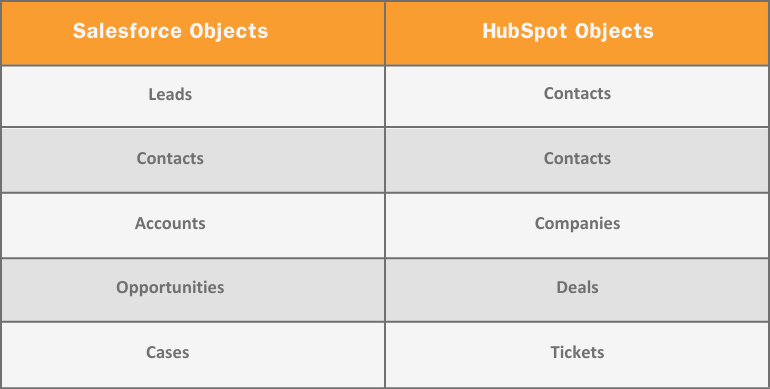
In general terms, data can be categorized into two types: structured and unstructured. Structured data is highly specific and is stored in a predefined format (think of drop-down menus and tables that you can pivot). Unstructured data is a conglomeration of many varied types of data, such as Twitter posts or email threads (containing text, links and images) that lives in a timeline or data stream. In a CRM system, extensive amounts of data will exist in both categories.
These data types need to be organized in certain ways that make the software function effectively. For example, a deal record in HubSpot is more useful when it is connected to both a contact record and a company record.
In addition to record-to-record relationships between objects, HubSpot also provides associations, which enable users to define the nature of a connection between two records. For example, there may be a few different contact records related to a specific deal record, but one of them has the defined relationship of "key decision maker."
As you prepare to migrate from Salesforce to HubSpot, it will be critical to identify both the quantity and classification of each structured data record type, determine the length and scope of the unstructured data history that needs to be migrated, and establish the nature and master index of associations that are relevant to the process as well. A well-defined data model will be the basis of your reporting and automation.
A CRM system will often also contain assets that are completely outside the core database schema, including templates, workflows, reports, forms, and more. These components as they appear on Salesforce should be organized into a working list and evaluated for relevance to the new HubSpot CRM use cases:
In addition to assets such as forms, landing pages, templates, and workflows, you should also consider documents. These may be indexed, stored, or simply captured by the CRM system over time (such as email attachments or quote/proposal versions). In some cases, documents may contain mission-critical information stretching back years.
It’s important to consider whether these pieces of information need to be migrated or merely maintained. Migration involves re-indexing and importing documents from Salesforce to HubSpot, whereas maintaining them would mean exporting each from Salesforce and storing them as non-indexed but searchable assets in Box.com or another cloud storage platform (primarily for archival purposes.)
Reports are another key category of resources to examine. What reports are critical to the business operations of the company, and what data from your enterprise CRM environment needs to feed those? Will those dashboards be created in HubSpot? Are there essential reports in Salesforce that need to be replicated or replaced with newer and better analytics?
Finally, there are reference tables that may need to be migrated. These can be critical custom fields, price books or other extended data sets, or object association tables. In any case, reference tables are easily overlooked assets that often provide the critical context necessary for workflow formulas and processes. For example, if your sales process calls for a deal stage to change based upon the association of a given contact role to a deal (such as “Economic Decision Maker”), then the reference table for that association needs to be included in the transition planning process.
 Next:
Next:

It’s important to consider the different kinds of integrations essential to your CRM operating environment and to your enterprise IT requirements as a whole. These tend to be organized into the following categories:
Note: If your company currently uses private-labeled CRM tools built on the Salesforce platform or relies on one or more Salesforce AppExchange products, these functional HubSpot extension products may be critical to your use case.
These eight categories demonstrate how important a comprehensive integration plan is for the migration of your enterprise from Salesforce to HubSpot.
Perhaps the most underappreciated factor in the success of a CRM migration from Salesforce to HubSpot is understanding and addressing your current data quality. When users get accustomed to bad data over time, the problem becomes functionally invisible — but its effects can still be felt.
For example, your salespeople may routinely create opportunity records in Salesforce without linking them with contacts and companies. If you then create territory assignments and deal ownership rules in HubSpot based on the address location of the company associated with a deal, a perfect migration from Salesforce to HubSpot will still result in a failed process. That’s because the rules you’ve based the process on are not reflected in the reality of your data.
Incomplete and inaccurate records, poor data hygiene, inconsistent formatting, and the failure to properly associate records in Salesforce will not magically be remedied by migrating to HubSpot. That's why a data quality assessment may be essential to your early-stage migration planning process so that corrective actions can be identified, prioritized and executed.
Along with evaluating the quality of your data, it’s also critical to map your business processes and data flows. The failure to conduct Salesforce to HubSpot field mapping is often closely linked to the data quality issue since they both revolve around smooth and consistent data management across the CRM. If you have not performed business process mapping or data flow validation, the Wendt Partners Technical Solutions team can provide this service for you as part of the system design and architecture phase of your migration.
The process of performing an enterprise CRM migration is not unlike surgery: you need to make sure you plan carefully, scan the environment, select the right tools, and mitigate risks. HubSpot has a world-class integration connector with Salesforce that makes many parts of the migration process easy to perform.
At the same time, every tool has its limits. That’s why the Wendt Partners team brings a wide array of resources to the table. These include not only the HubSpot-Salesforce integration connector but also custom data migration routines we build using the API libraries in both platforms, Salesforce cloud backup and extraction utilities, and more. Also, remember that some data and asset categories may simply not be migratable or might require a semi-manual or fully manual process.
Your Wendt Partners engagement team will work closely with your team to select and implement the right tools for your specific migration use case.
 Next:
Next:

It’s perhaps ironic that when planning a major business technology transition that will impact entire teams, companies often address the human aspect of the migration last. Only once we’re sure that the data, assets, documents, and tables are all set for success, we then... maybe... turn our attention to the people.
The reality is that without effective change management and communication, the entire migration effort will almost assuredly come up short. To avoid that from happening, consider these three audiences when preparing for your Salesforce to HubSpot migration:
Presumably, senior management personnel are fully informed on this migration project since the executive team likely approved the budget and resources being allocated. At the same time, since most senior management personnel may not be regular CRM users, it’s easy to underestimate their needs when it comes to project outcomes.
The good news is that HubSpot delivers an extremely powerful reporting, analytics, and dashboard toolkit that allows you to create compelling visual presentations. These can be embedded in other applications, set aside on a dedicated URL or screen or emailed to key management stakeholders.
Your company’s information technology leadership team — under the direction of your CTO or CIO and supported by your Chief Information Security Officer (CISO) — needs to be fully on board as you migrate Salesforce to HubSpot. After all, they are ultimately responsible for the data and systems that run your business. If the only enterprise-level platform they have ever used is Salesforce, they’ll need to know with one hundred percent certainty that HubSpot is robust enough to meet their exacting requirements for data management, security, and protection.
The Wendt Partners Technical Solutions team can work closely with IT leadership to address concerns, map out priorities, plan for contingencies, and ensure that the configuration and edition(s) of HubSpot being specified for your Salesforce to HubSpot migration has the essential tools they will require, including:
Salesforce administrators are highly trained professionals who have dedicated her or his career to the successful setup, configuration, and maintenance of the Salesforce platform inside the enterprise. This individual’s questions, concerns, and hesitations must be addressed — but at the same time, these factors cannot create roadblocks to the successful adoption of HubSpot. Don’t let a lack of familiarity turn into a foregone conclusion that “only the current system” can meet the company’s presumed needs.
The best way to mitigate these concerns is to closely involve the existing Salesforce admin in both migration planning and early-stage training and coaching on how they can become a successful HubSpot CRM admin. After all, this is their career and livelihood — and the faster we show this individual that they can be just as (or more) successful with HubSpot as they have been with Salesforce, the more quickly we can benefit from their expert insight in an exciting new context.
Wendt Partners offers a customized training program just for CRM administrators and an additional add-on workshop for Salesforce admins making the shift to HubSpot.
Finally, we need to consider the end users themselves. Mapping out critical processes early on in the migration engagement will be critical, and should be accompanied by robust change management and communication.
When hospitals change from one Electronic Medical Record (EMR) platform to another, they are acutely aware that if doctors and nurses are not convinced that the change will benefit their work or the care of their patients, a revolt may literally ensue. Not to mention, incorrect use of an EMR can result in patient injury or death — so “getting it right” is truly mission-critical.
As a result, hospitals will execute an extensive change communication program aimed not just at training staff on how to use the new system, but equally emphasizing how the new platform will make the staff’s lives easier and their patient care more successful in the end.
We need to sell the benefits of the change to the users, not just train the users to navigate the user interface. Some priorities for changing communications about CRM implementations include:
In addition, it’s always helpful to create a pilot user team that will work collaboratively to test, iterate, and advocate on behalf of users during the first phases of the implementation. An initial MVP phase is another way to involve the pilot user group and ensure the user experience is enhanced, friction points are removed and all essential practices are retained as we build the new CRM environment in HubSpot.
 Next:
Next:
.png?width=128&height=100&name=tablet%20placeholder%20(1).png)
In the B2B enterprise environment, we know three things to be consistently true about the business of growth:
Why choose HubSpot over Salesforce? The only way to create a truly unified customer journey is to deploy a crafted solution that is current, powerful, easy to use, runs on a single database with a single code base, and avoids all of the pitfalls of cobbled-together legacy technology and its complicated, inconsistent results
Now is the time to migrate from Salesforce to HubSpot CRM, and reap the benefits of next-generation technology that can truly unify your team and maximize the power of your customer relationships.
Don’t wait — let’s get started on your Salesforce to HubSpot migration today!
 Begin Your Journey From Salesforce to HubSpot Today
Begin Your Journey From Salesforce to HubSpot Today
Learn more about the three components that comprise our vision for the future at wendtpartners.com/vision